![]() 《Sword of the Sea》下載安裝教程介紹
《Sword of the Sea》下載安裝教程介紹
《Sword of the Sea》是由Giant Squid制作發(fā)行的冒險獨(dú)立游戲���,而這款游戲想要下載還是比較麻煩的,下載的第一步就是安裝Steam平臺�,然后注冊賬號登錄,并且搜索“Sword of the Sea”�����,然后點(diǎn)擊購買,之后點(diǎn)馬上開玩即可���。Sword of the Sea怎么下載《Sword of the Sea》下載可以選擇Steam平臺���、PS平臺。Steam平臺需要先安裝Steam平臺��,之后注冊一個賬號登錄���,然后搜索“Sword of the Sea”進(jìn)入商店購買頁面�����。點(diǎn)擊添加至購物車���,然后付錢購買,最后再次進(jìn)入商店購買頁面點(diǎn)擊馬上開玩選擇文件下載位置即可開始下載�����?��?梢匀team平臺下載�����,地址是:https://store.steampowered.com/app/2453160/Sword
![]() 《Sword of the Sea》游戲官網(wǎng)地址介紹
《Sword of the Sea》游戲官網(wǎng)地址介紹
《Sword of the Sea》是由Giant Squid制作發(fā)行的冒險獨(dú)立游戲��,而這款游戲的官網(wǎng)地址就是一個官網(wǎng)頁面����,另外Steam平臺的購買頁面也算官網(wǎng)���,進(jìn)入到這個游戲的購買頁面基本上就能知道所有這款游戲的信息�����。Sword of the Sea官網(wǎng)在哪官方網(wǎng)站:https://swordoftheseagame.com/�����。Steam平臺購買鏈接:https://store.steampowered.com/app/2453160/Sword_of_the_Sea/��。PS平臺購買鏈接:https://store.playstation.com/zh-hans-hk/concept/10011227�。相關(guān)攻略:《Sword of the Sea》游戲配置要求介紹
![]() 《Sword of the Sea》游戲配置要求介紹
《Sword of the Sea》游戲配置要求介紹
《Sword of the Sea》是由Giant Squid制作發(fā)行的冒險獨(dú)立游戲�,而游戲的畫面表現(xiàn)非常不錯,需要的配置要求也不算高��,CPU最低只需要四核 Intel 或 AMD��,2.5 GHz的處理器�。Sword of the Sea要什么配置最低配置:需要 64 位處理器和操作系統(tǒng)操作系統(tǒng): Windows 10處理器: Quad-core Intel or AMD, 2.5 GHz or faster內(nèi)存: 8 GB RAM顯卡: NVIDIA GTX 900 series or newer, AMD GCN5 or newerDirectX 版本: 12存儲空間: 需要 15 GB 可用空間聲卡: Any支持 VR: No推薦配置:需要 64 位處理器和操作系統(tǒng)

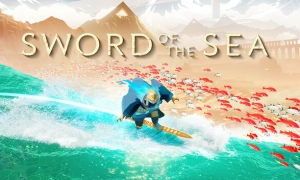

滬公網(wǎng)安備 31011202006753號違法和不良信息舉報/未成年人舉報:legal@3dmgame.com
 《Sword of the Sea》下載安裝教程介紹
《Sword of the Sea》下載安裝教程介紹
 《Sword of the Sea》游戲官網(wǎng)地址介紹
《Sword of the Sea》游戲官網(wǎng)地址介紹
 《Sword of the Sea》游戲配置要求介紹
《Sword of the Sea》游戲配置要求介紹